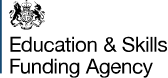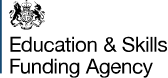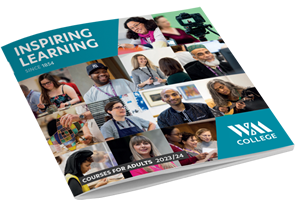Website accessibility
To support with access to the WM College website, we have made the following adjustments:
- All images have ALT tags (text descriptions)
- PDF documents are optimised for web viewing
- Pages are structured in a semantic way that improves screen reader efficiency
- Text is in a web-friendly font and size
This website has been built to adhere to accessibility guidelines, however, we know some parts of this website are not yet fully accessible for instance some older PDFs may not be fully accessible via the screen reader. We are continuing to develop the website to ensure that as many people as possible are able to use it.
Accessibility Tools
Microsoft Windows users
Microsoft has inbuilt features, to aid accessibility. Select ‘All Programs’ and ‘Accessories’ and ‘Accessibility’ to find the options.
Alternatively, follow this link to the Microsoft Support page for information on how to get started with accessibility features: click here
Apple Users
Support for Apple products can be found here: https://support.apple.com/en-gb/accessibility
Google Accessibility
For assistance with accessibility for all Google products follow this link: https://www.google.com/accessibility/products-features/
Visual impairment
For those with a visual impairment, the ‘Magnifier’ option in Microsoft Windows may be useful, to enlarge text size.
For those with low or no sight, Microsoft Office has a range of keyboard shortcuts and a screen reader. More information can be found here: click here
Information on changing text size using Google Chrome can be found here: click here
Using Adobe’s Acrobat’s ‘Read Out Loud’
This screen-reading tool can be used to convert written text into audio format. For example, to read a prospectus:
- Select ‘Download prospectus’ (as pdf) from the relevant page on the website
- Save as an ‘Adobe pdf file’ on your computer
- Open the file with ‘Adobe Reader’
- Select ‘View’ from the top tool bar
- Select ‘Read Out Loud’, then ‘Activate Read Out Loud’
- Start using as required. You may wish to use headphones to listen
In addition, many website pages can be converted into PDF format to facilitate the use of screen-reading software.
Videos
Videos viewed via YouTube allow for captions to be enabled. Select the icon labelled ‘Automatic captions available in your language’.
Website help
If you have any questions relating to this website’s accessibility please email learnerservices@wmcollege.ac.uk
Mobility
Both our Crowndale Road and Kentish Town sites are older buildings. Crowndale Road dates from the early 1900s and is a listed building. This means that some of our rooms will be difficult to access if you have mobility issues. If you are a wheelchair user or have disability related to your mobility, please check with us before enrolling so that we can make sure you can access the classroom or studio in your chosen subject. Contact Learner Services team and they will arrange for you to speak with our Disability Officer.
When you meet with the Disability Officer they will discuss with you how your disability affects your mobility. They will look at the classroom that you may be using and agree safe routes and in out of the building; this will include emergency exit in case of fire. In some cases we may recommend a different course in a different location to facilitate your safe entry and exit.
If you have not spoken to the Disability Officer prior to your enrolment, someone from the Additional Learning Support team will be in touch. We ask that you respond to us as soon as practically possible to enable us to prioritise your safety. If you do not respond and we are unable to work with you on your entry and exit plan, we may need to cancel your enrolment as there is a legal requirement for the College to have a mobility register which includes evacuation information, in some cases this will include a Personal Evacuation Plan (PEEP). Some learners may not need any assistance at all and we need to record that too.
Important Note: We are in the process of replacing our internal stairlifts. As at September 2023, the stairlifts currently in place can take a maximum weight of 225kg.