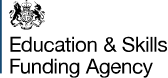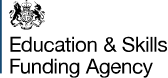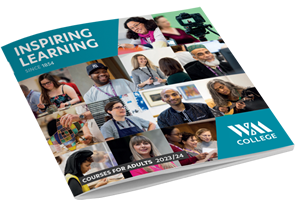Microsoft Excel - Intermediate
Course Description
This course is for those who have completed the Introduction to Microsoft Excel course or have some experience of using spreadsheets and want to further develop their skills. You will extend your knowledge and experience of spreadsheets, working on more complex tasks with the help of your tutor. Improving your Excel skills will help you be more effective at work and in your day-to-day life.
Location: Camden
Course Requirements
You should have completed the Introduction to Microsoft Excel or you have experience of using spreadsheets at level 1, including charts. You should be familiar with using a computer, knowing how to save and print documents. You should be familiar with using the Internet and email.
Course Content
At intermediate level, you will be looking at more advanced functions, such as IF functions, Lookup function as well as absolute/relative/mixed cell references, Sorting, Filtering, Freezing Row/Column, and Printing options in order to further manipulate your spreadsheets.
Teaching and Learning Methods
In addition to the classes you will be expected to do some homework to practise your skills. In addition to the classes you will be expected to do some homework to practise your skills.
Independent Learning
In addition to the classes you will be expected to do some homework to practise your skills.
Assessment
Your work will be continually assessed in class. On completion of this course, you will be awarded a college Certificate of Attendance and Achievement.
Qualification you will achieve
On completion of this course, you will be awarded a college Certificate of Attendance and Achievement.
Next Steps and Progression
Once you have completed the course you may choose to enrol on: Essential Digital Skills Qualification Level 1. Advice and Guidance for all further study is available from the Curriculum Manager by request. Careers advice is also available.
Additional Information
For more information please contact the Learner Services Team via Live Chat or on: 020 7255 4700 or email: LearnerServices@wmcollege.ac.uk
Additional Learning Support
Teachers are supported to ensure their materials are inclusive to meet all learners needs. Provision of assistive equipment is available and access support can be provided through reasonable adjustments, subject to an assessment by the ALS team and/or the Disability Officer. Digital Learning support is available in the Learning Centre at our Camden site. Careers advice and guidance is also available to all learners.
Additional Costs
WM College is able to provide financial support with course fees and you may be eligible based on prior qualifications, if you are on a low income or on benefits. For more information and to find out if you are eligible, go to the Fees & Finance page on our website or contact the Learner Services team via Live Chat or on 020 7255 4700.