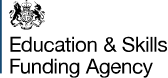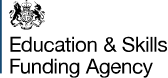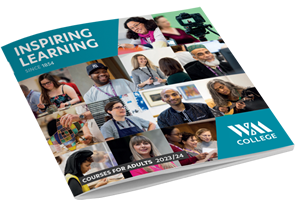Surf the Web and Video Calling - Improvers
Course Description
This course is aimed towards those who are fairly new to video calling software (such as Zoom, Microsoft Teams, Google Meets), have joined an online meeting a few times and feel they need to improve their basic skills and knowledge. You will improve your ability to join and participate in an online meeting, and you will learn how to create meetings and manage participants. You will also become more confident at effectively browsing the internet and at being safe and responsible online.
Location: Camden
Course Requirements
You should be able to turn on a device and use a keyboard and mouse confidently. You will need the following equipment to support your study from home: a Smartphone or home phone (in case of connection issues); Laptop or Desktop with webcam; Home broadband/Wifi. You will need to download the free Zoom App.
Course Content
On completion, you will be more confident joining an online meeting. You will be able to identify the key screen features/icons, and to interact with the tutor and other learners via the chat andsharing tools. You will learn to use the video calling application and Browser application simultaneously finding other online resources that will help enhance your online experience. You will also be introduced to basic hosting: creating meetings and learning methods for managing participants.
Teaching and Learning Methods
The course will be delivered using a range of teaching and learning methods which include: demonstrations, video tutorials, independent work online from home and homework. Learning will take place both onsite (in the classroom) and online (from home). The skills you are learning should be practiced outside college so that you develop and progress.
Assessment
There is no exam or formal assessment for this course. However, you will complete an Individual Learning Plan (ILP) which will outline the learning objectives for the course. You will also be invited to set your own goals. You will receive feedback against the achievement of these outcomes during the course from your tutor and in written form at the end of the course. There is no formal qualification attached to this course, but you can receive a Certificate of Completion from the college on request.
Next Steps and Progression
WMC offers a variety of Digital Skills courses at different levels. On completion of this course, please speak to your tutor for advice on further progression.
Additional Information
For more information please contact the Learner Services Team via Live Chat or on: 020 7255 4700 or email: LearnerServices@wmcollege.ac.uk
Additional Learning Support
Teachers are supported to ensure their materials are inclusive to meet all learners needs. Provision of assistive equipment is available and access support can be provided through reasonable adjustments, subject to an assessment by the ALS team and/or the Disability Officer. Digital Learning support is available in the Learning Centre at our Camden site. Careers advice and guidance is also available to all learners.
Additional Costs
WM College is able to provide financial support with course fees and you may be eligible based on prior qualifications, if you are on a low income or on benefits. For more information and to find out if you are eligible, go to the Fees & Finance page on our website or contact the Learner Services team via Live Chat or on 020 7255 4700.